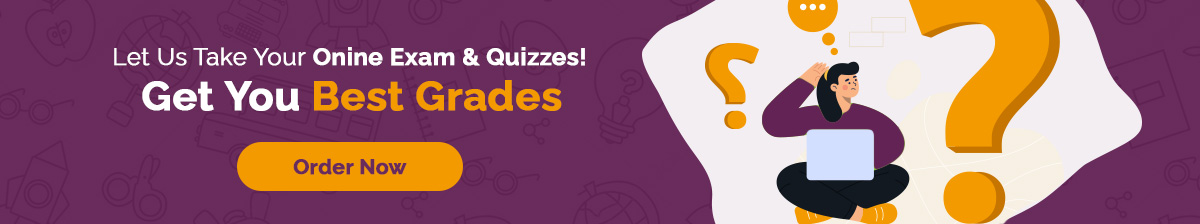GPA Calculator UK
There are many student’s that face difficulty in keeping up with their GPA, to ensure that the GPA results out to be better than expected, they have to put themselves in a lot of pressure to achieve their goals with good grades

-
{{semester.title}}{{semester.weighted}}{{semester.unweighted}}
Grade Format
Your GPA
-
Cumulative{{CumulativeGPA.weighted}}
-
{{semester.title}}{{semester.weighted}}
-
Cumulative{{CumulativeGPA.unweighted}}
-
{{semester.title}}{{semester.unweighted}}
So what is GPA meaning?
GPA stands for Grade Point Average, it is a specific number that tells you how well the you have scored in your courses on average.
In order to calculate your GPA, you must include all the last grades and divide them by the total grades achieved. There are many students’ who find it convenient to calculate Cumulative GPA through Cumulative GPA Calculator.
Master Essay writers has included an online GPA Calculator and Cumulative GPA Calculator; to make a student’s life easier. This is the basic tool that gives you the result and lets you know whether you are eligible for the grant or not and where you have to improve.
What is a good GPA?
Most of the universities grading is such that B is considered to be normal which is 3.0 point. If your GPA is over 3.0 that means you are doing well but it depends on how to your university grades you through university GPA Calculator.
So proceed, read over the guidelines and figure your GPA immediately by using GPA Calculator UK!
GPA Calculator – Instructions
Step 1: Select the format for your grade..

In order to calculate your GPA, firstly you have to select the format which can be in letter grade or percentage. In case you have not received the grade report, you can either request your university or estimate it, grade ranges from 60% to 100%, percentages that falls below 59% is considered to be Fail.
The letter reviews normally go from A+ to F to the extent the 4.0 scale is concerned. Rate reviews typically extend from 100% to 60%. Rates falling underneath 59% are typically considered as F.
Step 2: Enter your present GPA

Enter the total grades that you have taken, and your current GPA that you have received. Once you enter the required details, the calculator will automatically start to calculate your semester GPA gained during the course.
Step 3: Enter the name of your semester (optional)

Give a unique name to your semester, this is optional.
Step 4: Add up all courses to calculate your GPA.

You can now add up all your courses in this section to calculate your GPA.
- Course Name
- Grade (Percentage or Letter Grade)
- Credits (if the value is not known let it remain as 1)
- Course Type (Regular, Honors, and so on.)
For Regular Classes, grades give as per standard which is; A=4, B=3, C=2).
For Honors Classes, grades are expanded by standard scale.
For College Classes or Advance courses, grades are expanded by an entire point.
The GPA will be automatically balanced once you enter the level of the class and will at that point appear as both weighted GPA and unweighted GPA under 'Your GPA' area.
- Weighted GPA-course credits and weightings are figured in.
- Unweight GPA-course credits and weightings are ignored
To include more courses, click the 'Include Course'.
Step 5: Add another semester on the off chance that you wish to figure GPA of various semesters

Follow Step 2, 3 and 4 and select on "Include Semester" to enter your course reviews. The GPA of every semester will appear on the correct side under the 'Your GPA' area.